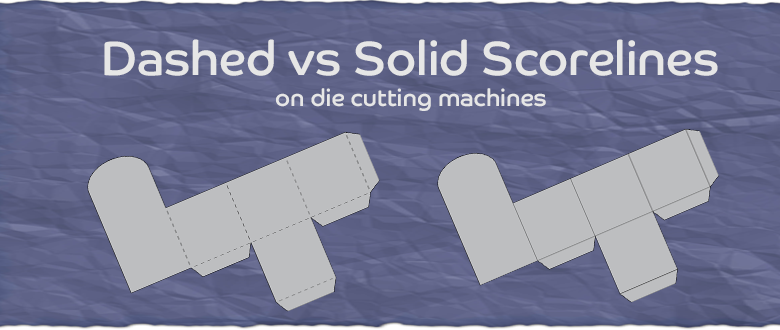Chalkboard Birdhouse by DT Janet Packer
Hiya, Janet here with my first ever Design Team post for Simply Crafty SVGs. Today I have a fun little chalkboard birdhouse made by combining the Bird House Box and the Holiday Lamp Post. It’s made almost entirely from black cardstock and decorated with white gel pen. I’ve included details on how you can make this ‘hybrid’. I used a Silhouette Cameo® 3, but of course these svg files can be used with other desktop die cutting machines (details here).
MATERIALS:
Black AC Textured Cardstock
White Uni-ball Signo Gel Pen
Black & White Baker’s Twine
Black & White Patterned Paper
(Shine Bright from Kaisercraft)
Black & White Paper Straw
Beacon 3-in-1 Glue
Silhouette Pen Holder
Silhouette Cameo
Adding a Perch
Prior to cutting add holes to the birdhouse file to allow a perch (paper straw) to pass through from front to back. Also added corresponding holes to the front and back panels. It is easy to match them up by measuring the diameter of the straw and drawing a circle in the software of the same size. Then temporarily position the panels in place on the main piece on the virtual cutting mat, and copy the hole to the correct position on all of the pieces. Make it an integral part of the design by selecting each part and one copy of the hole, and then making each into a compound path.

Decorating the Birdhouse
The main birdhouse makes extensive use of the Silhouette Cameo’s sketch facility to draw the decoration using the Silhouette Pen Holder and my favourite white gel pen with designs from the Silhouette Design Store (listed below).
The Cameo 3 has a dual carriage and so can use a pen to sketch in one holder with the AutoBlade in the other. I usually do the sketching first with a pause to let the pen dry before continuing to do the cut – no smudges that way!

Constructing the Birdhouse
The construction part is straightforward as Sandy includes a set of instructions in pdf format with each of her files.
I also recommend following Sandy’s advice for crease lines, and use a shallow continuous cut instead of the dashed lines (these files are supplied with both).
Using textured cardstock gives a variety of surfaces; use the rougher side facing out for the main parts, and the alternate with the smoother side for the sketch work on the panels.

Making the Stand
Use the pole and base pieces from the Holiday Lamp Post to make a stand for the birdhouse. A pinstripe line can be added to the pieces by using the polygon line drawing tool, adding a line just inside the outer faces. Then use the sketch function to sketch the lines before cutting out the pieces.

Once the pole and stand are constructed and attached to each other use the base from the lantern part to attach them to the birdhouse. Simply use the knife tool to ‘remove’ the mounting base from the lantern.
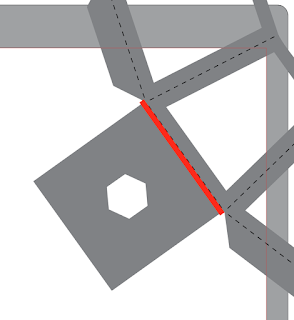
Push the tabs at the top of the constructed pole piece through the hexagonal hole, bend them over and adhere them to the mounting base. When it is firmly stuck, adhere the new top to the underside of the birdhouse.
Adding the Bird
Save the waste circles cut from the birdhouse and adhere them to the ends of the trimmed straw. Then cut a slit in the straw with a serrated knife. Carefully trim the legs off the bird’s body and push the bird into the slit. A blob of adhesive behind the bird ensures that the bird stays in place. Once dry push the perch through the holes in the assembled birdhouse and add more adhesive at the entry points to keep the perch in place and the bird upright.

Feather Embellishments
Sketch and cut two sets of feathers, one the mirror image of the other. Make an additional set with a slit at the quill end, so that the feathers can be layered back-to-back with a piece of twine entrapped between the layers.

Finally tie the feathers onto the perch to hang below the birdhouse …

… and that completes the chalkboard birdhouse.

It’s such fun to combine files to make something unique. I hope you’ll try it.
Bye for now,
Janet, DT Member Simply Crafty SVGS
Blog: https://CraftingQuine.blogspot.co.uk
Simply Crafty SVG Files:
Bird House Box
Holiday Lamp Post
Additional Silhouette Files:
Leaf & Flower Border Set (Nic Squirrell) #87418
Late Summer Border (Nic Squirrell) #146669
Monogram Circle frame (Lori Whitlock) #192922
Patterned Bird (Nic Squirrell) #65418
Wild Bird Feathers (Nic Squirrell) #151820